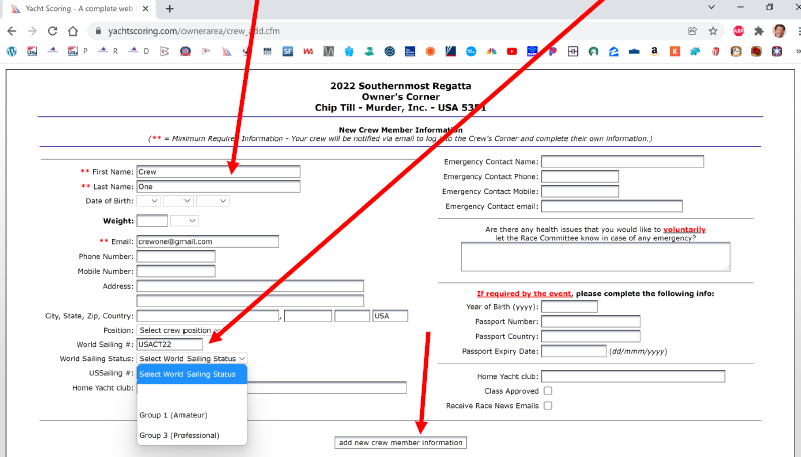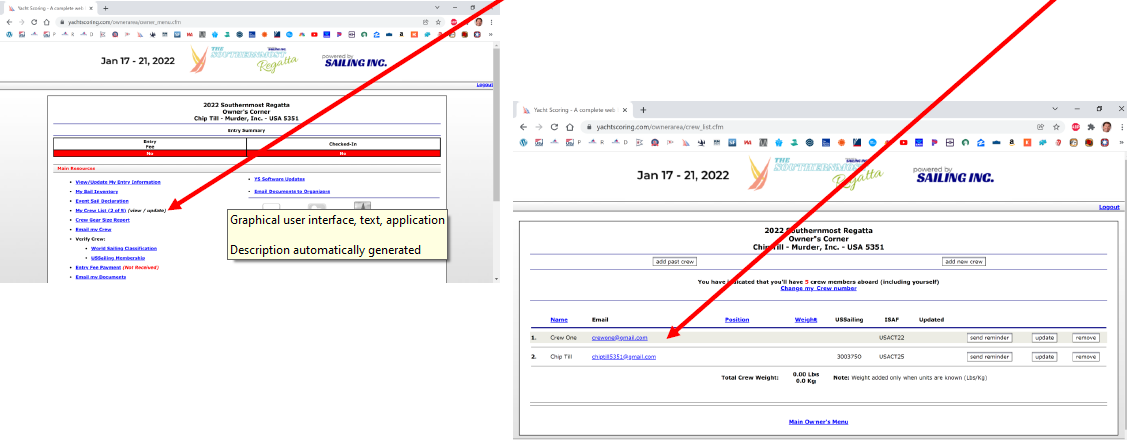How To Update Your Crew List / World Sailing Information In Yacht Scoring
Step 1: Go to the event site https://yachtscoring.com/emenu.cfm?eID=14520 click on “Owners Corner”
Step 2: Log in to your registration
Step 3: Click on “My Crew List”
Step 4: Click on “add new crew”
Step 5: Add First/Last Name, Email Add World Sailing # and Status
Step 6: A confirmation message should appear
Step 7: Double check in “My Crew List (step 3)” that they are listed
Step 8: Repeat steps 1-7 to add more crew members